Do you feel like it’s hard to keep track of five email accounts, Slack, Discord, Teams, and whatever that next tool is called that someone convinced your company to use? I have a solution to help out.

Soft Productivity is making the most efficient use of your human interactions. I contend that it’s separate from Hard Productivity in that it revolves around how we organize our communication habits, but not necessarily how we work. While I’m a software developer, my Soft Productivity may work for anyone in any field.
Software Developers have vast swaths of tools to help them stay productive while they work. These can come in the forms of choosing the right IDE, project management tool, hour tracking software, or other hard productivity tools. But what about email, social media, and communication tools?
My advice is that if you can get all of these soft productivity services in the same place, while also keeping them separate from one another, your soft productivity will increase dramatically, and you’ll feel far more organized than ever!
My Solution
As a contractor, I’m often dealing with 2-3 different video conferencing tools, 2-3 emails, and 2-3 Slack competitors at the same time. That’s a lot of apps to leave open, or browser tabs clogging up my screen real estate. Here comes tryshift.com with the solution.
Shift is a desktop application that handles all of the accounts you have, and lets you swap between them easily. For example, my three email accounts are all configured like so:

The benefit of this is that, especially with Gmail accounts, it uses a webview. So if one of your contracting companies has a policy blocking it from being added to an email application, this gets around it easily, so long as it has a webview.
I can also add in any video conferencing service, like Google Chat:

Or a communication tool like Discord (yes, Bravo LT uses Discord! You can join our active community of developers here):

The idea is that you’re not locked down to a certain set of tools. You may notice LinkedIn, Instagram, or Spotify on the left side. That’s because I added them, but you don’t have to. You can put whatever you want over there. Shift supports hundreds and hundreds of applications. Even Sentry, a mobile application bug tracking tool I use!
Another plus is that whenever you get notifications from any of these websites, Shift will show them on the sidebar:

There’s many ways you can improve your soft productivity skills, and I believe Shift is simply a tool to help positively organize our communication habits. Try to find something that keeps your many different accounts and services separated, yet easy to access.
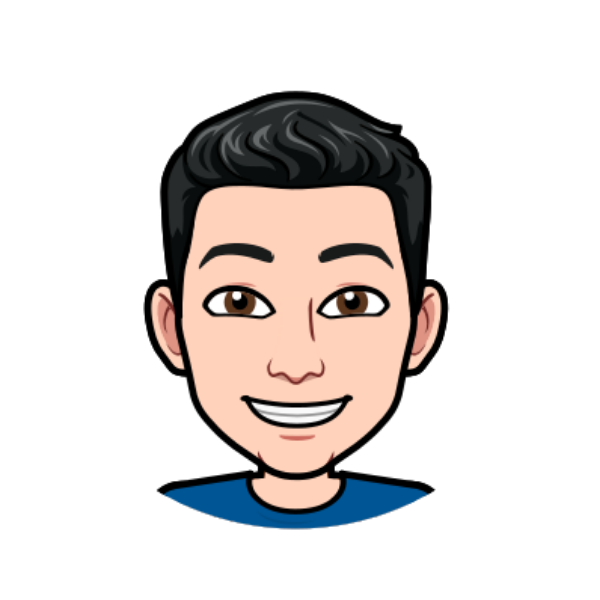
This post is brought to you by David Crawford, mobile app developer.
Photo Credit:

Comments